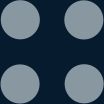- My Open Orders
- My Trading History
- Wallet
- Limit
- Market
- Stop
About Bitcoin
Bitcoin can be referred to as the “founding father” of all cryptocurrencies today. With a trading volume of ~ USD $30,000,000 000 in 24 hours and a total market cap of ~ USD $196,000,000,000, Bitcoin is the number one crypto asset. BTC is not only the biggest cryptocoin but also the most popular one. Every second trade deals on cryptomarkets today are made in BTC. The most popular BTC pairs include BTC/USD, BTC/EUR, BTC/GBP, BTC/USDT, ETH/BTC, and EXM/BTC.
How to exchange Bitcoin (BTC) to US Dollars (USD)?
In order to buy or sell BTC, you need to follow these simple steps:
-
Select the order type: Limit, Market or Stop.
-
Enter the amount of BTC to sell or buy.
-
Check the approximate total price for your amount.
-
Click the Sell or Buy button.
Once payment is completed, the status of your trading operation will be displayed in the «Transaction History» field in your EXMO wallet.
Important! The crypto amount quoted is based on the current rate and is not final. Depending on the order type and market changes, the final price may be different.
How to exchange Bitcoin (BTC) to US Dollars (USD) via Quick Exchange?
In order to buy or sell via Simple Trade:
-
Click on Simple Trade in the navigation bar.
-
Enter the amount of BTC you want to exchange.
-
Check the approximate price for BTC.
-
If you accept the approximate price, click on the Exchange button.
Once payment is completed, the status of your trading operation will be displayed in the «Transaction History» field on your EXMO wallet.
Important! When you click the Exchange button, you will create a market order for your trading pair. Therefore, the exchange will not be instant and the final price may be different.
How to buy Bitcoin via Сredit Сard
In order to buy or sell Bitcoin via credit card, use Simplex payment method:
-
Click on Buy Crypto in the navigation bar.
-
Enter the amount of BTC to exchange.
-
Check the total charge for BTC.
-
If you accept with the total charge, then click the Buy button.
-
Verify your identity and credit card, provide necessary data to complete the transaction.
Once payment is completed, the status of your trading operation will be displayed in the «Transaction History» field on your EXMO wallet.
Important! The crypto amount quoted is based on the current rate and is not final.
Why should you use the EXMO Exchange?
BTC/USD exchanges are the most popular on the market. Therefore, a lot of traders find secure options to buy Bitcoin. EXMO is a UK licensed and based cryptocurrency exchange that not only offers security for your trading operations, but also other valuable features that can make your experience easier and more profitable:
-
Use Premium Cashback to lower your trading commission.
-
Deposit/withdraw funds via convenient payment methods.
-
Invite other traders to EXMO exchange via the Referral Program and earn on referral commissions.
-
Use analytic tools to make trading on EXMO more profitable.
-
Send GET and POST requests with EXMO API.
-
Read interesting news and articles about trading on INFO EXMO.
-
Vote for your favourite cryptocoin to be listed on EXMO.
-
Buy EXMO Coin – native EXMO tokens that can be traded, as well as used for voting and lowering commissions.
FAQ
What is the exchange rate of BTC to USD for today?
The Bitcoin to US Dollar exchange rate today is 66,950.25
How has the BTC to USD exchange rate changed during the last 24 hours?
The BTC/USD exchange rate has changed by -1.95%
How to Buy the BTC or any other cryptocurrency?
The easiest way to buy crypto on EXMO is the “Simple Trade” option. Just select the desired currency in the “I give” field and indicate the amount and currency which you want to receive.
How to create the Cryptocurrency Wallet on EXMO?
In order to generate a personal wallet address:
- Register on EXMO;
- Click on the “Deposit” button opposite to the selected cryptocurrency, and then “Create An Address”;
- Now you can send money to the generated address, or just copy the address link and send it to the user from who you are waiting for the funds from.