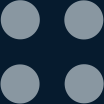- My Open Orders
- My Trading History
- Wallet
- Limit
- Market
- Stop
How to Exchange (BTC) to (USDT)
is the well known cryptocurrency asset, it pairs live price changes almost every second. Such volatility helps traders to generate good profit by using right trading strategies. For example last price change in a pair BTC/USDT was -0.96%.
Get profit: Convert BTC to USDT:
Online Exchange services allow you to exchange BTC to USDT (for the market price) in the fastest way. Converting using the EXMO Cryptocurrency Platform occurs in record time. Just go the the “Quick Exchange” section in the main menu, specify the number of BTC you want to exchange - and the calculator will show you a conversion result. Current exchange rate for BTC/USDT is 69,551.07.
Want to Buy , but don’t know how?
Using EXMO it’s very simple and takes only a few steps:
- Sign in on EXMO (or create an account if you don’t have one);
- Go to the “Funding” section of your account;
- Choose the coin and check your balance (top-up in case if needed);
- Go to the “Trade” page: EXMO is using Charts by TradingView, with a wide range of tools for technical analysis of cryptocurrencies is available for the exchange clients;
- Scroll down to “Buy BTC” and “Sell BTC” option;
- Choose the order type: Limit, Market or Stop:
- Market Order is used in case if you want to Buy/Sell BTC instantly (at the current market price, which is 69,551.07USDT right now). It is a simple order with no additional settings.
- Limit Order is an instruction to Buy (or Sell) BTC at a certain, more favorable price. The Buy Limit order can be executed only at a specified maximum price or lower, the Sell Limit will be executed at a specified maximum price or higher.
- Stop Order - is one of the Pending Orders for an automatic Buy/Sell operations according to the previously set restrictions, to get profit and (or) minimize possible losses.
- Fill in the “Amount” and “Price” fields. Also, pay attention to the fee for a transaction.
- Click on the “Buy” or “Sell” button depending on what you’ve chosen. That's all.
Easy, right? Now you know that buying or convert to is available to everyone, all you need is just a little information on how to do it.
The to Exchange Designed for You.
EXMO is a reliable platform with a high level of funds and data security and record-breaking technical support that responds within 15 minutes 24/7. And customer care - as the most important value of the EXMO team.
The platform, where you can convert BTC to USDT is founded in 2014 and based in the UK, Ukraine, Poland, Lithuania and the U.S.
The interface is pretty nice and simple to use which makes it comfortable both for newbies and pro-traders. Talking about charts and analysis - TradingView charts are available on the platform, which has all the tools and data that any trader needs, especially when they trade with or . Our clients can analyze statistical information in the graphical format, observe the real-time asset prices and create trading strategies.
Login, Trade , Exchange to or Hold the - tear off a new world for yourself!
FAQ
What is the exchange rate of BTC to USDT for today?
The Bitcoin to US Dollar exchange rate today is 69,551.07
How has the BTC to USDT exchange rate changed during the last 24 hours?
The BTC/USDT exchange rate has changed by -0.96%
How to Buy the BTC or any other cryptocurrency?
The easiest way to buy crypto on EXMO is the “Quick Exchange” option. Just select the desired currency in the “I give” field and indicate the amount and currency which you want to receive.
How to create the Cryptocurrency Wallet on EXMO?
In order to generate a personal wallet address:
- Register on EXMO;
- Click on the “Deposit” button opposite to the selected cryptocurrency, and then “Create An Address”;
- Now you can send money to the generated address, or just copy the address link and send it to the user from who you are waiting for the funds from.